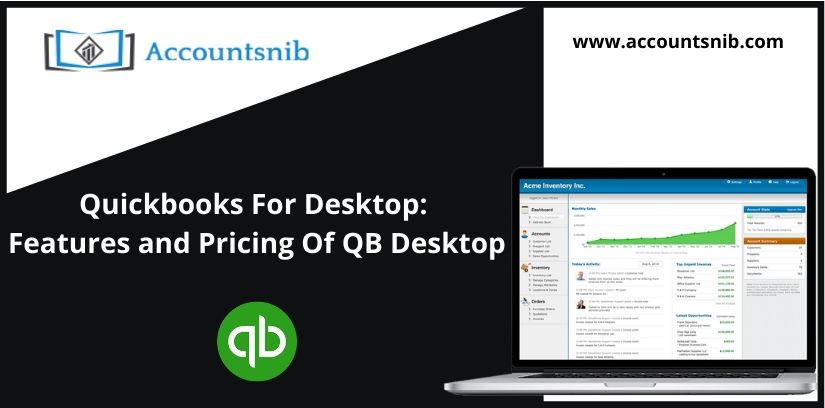Today we are going to introduce you to Quickbooks Software. Quickbooks is an accounting software that included all the required tools, which is used in any business accounting. Accounting is a very time taken process. Because accounting needs accurate results. Hence Quickbooks launched a software Quickbooks for Desktop version. Which is capable of managing your vendors, clients, and inventory, etc.
Overview Of Quickbooks For Desktop Version
Quickbooks provides basic accounting features like invoicing, reporting. But with the use of Add-on services, we can handle inventory management, payroll, and credit card processing. Via this software, at the initial purchase, you will able to track your expenses or money coming from the sources. This is useful for the day-to-day operations of your small business, but it is also useful for tax time. Instead of scrambling to find old receipts and invoices during tax time, you can only see a clear summary of the financial picture of your business by firing up QuickBooks.
So we how you understand well, now let’s see its desktop versions. Quickbooks has different versions available. And these all are categorized on the base of business type. Lets review all of these Quickbooks for desktop versions.
Quickbooks Desktop Premier: If you are a contractor, manufacturer, and retail business owner then Quickbooks premier is best for your desktop.
Quickbooks Desktop Pro: If you are a small business owner and don’t produce any product then use this.
Quickbooks Desktop Enterprises: This version is specifically developed for large business groups or handling multiple users. And where need to handle a large amount of transaction.
Now let’s see Quickbooks pricing category and features
Pricing & Features Of All The Quickbooks Desktop Version
As you know Quickbooks provides three variants for the desktop versions. And we are going to describe its feature and pricing lets see below…
Quickbooks Desktop Pro
Quickbooks desktop pro version is available for you in just $299. And you will get some limited Quickbooks features like:-
- The automatic payment reminder option always reminds the customer about bills payable.
- Easy navigation menu
- Quick pay option for customers like enabling the customer to search easily invoices and email them by PO number.
- You can track your expenses by simply connect your bank account with the QB.
- Exel file supports. If you need to import QB excel file then QB support for importing excel file. You can use previous excel data into QB.
- Track income and expenses
- Track sales tax, QB has the facility to define which customer and products are eligible for tax or not.
- You can track sales tax automatically
- You can keep track of your subcontractor payments and assign them as 1099 categories.
- Identify which customer has to pay and which has to take payment.
Premier Version of Quickbooks for Desktop
This version is the one step above of Quickbooks pro version. Because It has all the Quickbooks pro version’s features are included. And add some new additional features at just $499. That makes it the best software Quickbooks for desktop.
- Use previous year information and create a forecast system from scratch.
- The tracking system in dollar and percentage and view by the forecast system.
- Always keep track of projects and products in QB desktop premier.
- Run industry-specific data including donor participation, sales summaries and more.
QB Desktop Premier user
Quickbooks for the desktop premier user is an advanced version of Quickbooks pro and Quickbooks desktop premier. It has all the features that the previous version has. But you have to pay $1091 for this product. Let’s see what’s new in this version of Quickbooks.
- Mobile Inventory system:-
- Easily prioritize that which sales order to finish 1st.
- Create client choose lists in warehouses and send them to barcode scanners.
- Workers on the ground will scan inventory, and update sales orders in the period.
- Dedicated Client Success Manager you’ll decision with any questions on your QuickBooks merchandise.
- Complementary product coaching for you and your workers.
- Get knowledgeable care from our high product specialists via phone and chat.
- With the use of the central dashboard, you can manage the whall workflow.
- You can send the product to the picker or packer in just one click.
Conclusion
Quickbooks for the desktop version is the best accounting software. We can choose its versions according to our needs. Our advice you to choose a specific version for your organization so that you have to spend less on Accounting software. And if you trying to use this software and getting some Quickbooks errors. then our advice you to use only the Quickbooks file doctor tool. It will automatically resolve Quickbooks errors.quickbooks